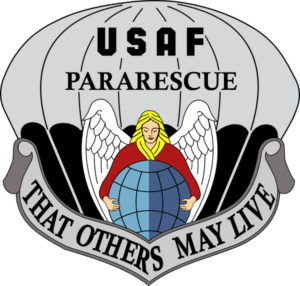Reset the
Login Password
Read this 1st…
- To reset your password, enter the eMail address associated with your account (Not your Username). Click the ‘Reset password’ Button.
- You will be sent an email, to validate the request and then returned to this dialog to create a new password.
What to
Expect…
Password Reset Requests…
- Follow the dialog boxes on your display, as they appear.
- You will receive an email at the address you entered
- Read the Username Guide, and make a note of your Username
- Click the Reset Password button to validate your request, and create a new password in the open dialog box on your display.
Logging in…
- After creating a new password, a dialog box will open to Login
- Enter your Username or Email address, and your new password.
- You Member Profile will open, and there you can edit your Profile and your Account.
Noteworthy:
- Usernames can be changed only by Administrators.
Please use your default Username or the email address associated with your account.